All required resources will be downloaded automatically from a GMG server via the internet.
GMG will still offer a DVD or a ZIP archive in the download area of the Support website in case the computer does not have an active internet connection.
The GMG Remote CaliWizard application is now also integrated into the setup of the main GMG ColorProof application.
Please follow the link for more information: First Time Installation
The GMG Paper Feed Adjustment is available for Epson printers equipped with an ILS30 integrated measuring device and for GMG ProofMedia.
A small test pattern is printed and measured a few times by the integrated measuring device. The paper feed is adjusted accordingly in GMG ColorProof.
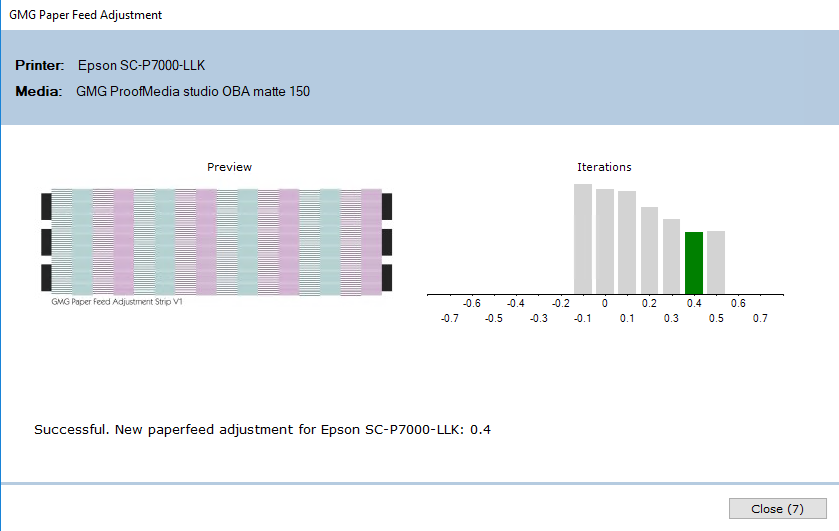
If you are using multiple media types, please check if the correct medium is loaded in the printer.
Shake the ink cartridges and replace expired ink cartridges.
We recommend to additionally perform the following maintenance tasks: Nozzle check and
print head cleaning, paper feed adjustment, and print head alignment. You can show these tips also by clicking the information button right above the calibration set list in the Output view.
You can use either predefined target values, create your own target values, or verify against the target values from the proof profile.
If a ProofControl Standard XML with matching Filter and Backing settings linked to the GMG ColorProof proof standard is available, the predefined target values from the ProofControl Standard XML will be used.
If no appropriate ProofControl Standard XML is linked to the proof standard, target values will be automatically calculated from the proof profile.
This feature supports measuring with an integrated measuring device in GMG ColorProof and with a handheld device in GMG ProofControl, and MXN/MXD profiles from GMG OpenColor.
The already existing feature to calculate a ProofControl Standard XML from the proof profile is now also available for static GMG OpenColor profiles linked to a custom proof standard.
- PSR LWC PLUS V2
- PSR LWC STD V2
- PSR SC PLUS V2
- PSR SC STD V2
- PSR gravure MF
Gamut files for Epson Stylus Pro x900 and Epson Stylus Pro x890 printers, 8c 720x1440 dpi, and for Epson SureColor SC-P-LLK, 8c/10c 720x1440 dpi, on GMG ProofMedia premium semiMatte 250, and for all supported measuring devices have been revised.
When creating custom proof standards, the revised gamut files will automatically result in a higher match with the target values from the characterization. Less optimization cycles will be required for achieving the highest possible match.
Previous versions of the revised gamut files will automatically be overwritten during installation. Those changes do not affect the corresponding full gamut files, printer calibrations, and already existing proof standards.
- Spot color descriptions in the form of CxF/X-4 spectral data
- Specification of the printing order
- Page level output intent ICC profiles:
If you have selected PDF X Processing on the Conversion CT or Conversion LW tabbed page, each page will be converted to its specific output intent according to the ICC profile assigned to this page.
You can even use workflow filters to process individual PDF pages automatically with the matching workflow, and thus with the correct proof standard and media type.
The ISO 17972-4:2018 standard defines the universal color exchange format CxF.
The spectral measurement data of inks are meant to characterize spot color inks and thus allow reliable printing and proofing of products that have been designed using these inks.
You can now proof documents with embedded CxF/X-4 spectral data using GMG ColorProof and GMG OpenColor. GMG ColorProof automatically detects CxF definitions.
Spectral data is recalculated by taking the proofing condition into account and then converted into temporary spot color sets (db3 profiles with tints), which can be used in combination with a GMG OpenColor proof standard.
Color management is processed in the same way as for regular db3 spot color sets. As for other spot colors, you can add a spot color control strip to verify the spot colors.
This feature requires a standard GMG OpenColor license and GMG OpenColor version 2.2.
Spot ColorsThe option Fill Gaps fills the unprinted area between images with paper tint simulation so that the proof job appears more homogenous and is easier to cut.
Also, irritating visual effects due to differences between the simulated paper tint and the original paper tint of the proof paper are avoided.
The calibration control strip predicts the calibration status of the printer with high accuracy and helps you to decide whether the printer needs to be recalibrated or not. The result is nearly the same as the evaluation of a full test chart during recalibration.
This feature saves valuable production time, ink, and media for unnecessary recalibrations. (Requires a license.)
This feature gives you the opportunity to check the printer before printing the next job.
You can click the Continue button on the Output toolbar to reactivate the printer.
It is now possible to pause the automated calibration for newer Epson printer models, for example, to print an urgent job in-between.
The calibration proceeds with the next optimization cycle after you unpaused it. Also, it gives you the opportunity to manually check the process and finish it if the intermediate results are satisfying.
Now, there is a new job status called Canceled on Printer for jobs that are canceled on the printer panel.
When loading a password secured PDF into a manual job, you will now be prompted to enter the password.
If password protection is enabled in the PDF, but the password is left empty, the PDF will be loaded automatically without prompt.
List of proof standards:
- New proof standard GRACoL 2013 Uncoated (CRPC) V1 for Epson Stylus Pro x880 printers 8c PB 720 dpi Unidir on GMG ProofMedia studio OBA matte 150
- New proof standard FOGRA53 for Epson SureColor SC-P 10c, Epson Stylus Pro x900 8c and 10c, and Epson Stylus Pro x890 printers on GMG ProofMedia premium semiMatte 250 OBA
- New proof standard FOGRA54 for Epson SureColor SC-P 10c, Epson Stylus Pro x900 8c and 10c and Epson Stylus Pro x890 printers on GMG ProofMedia premium semiMatte 250 OBA
To achieve the highest possible visual match between different proofing devices GMG ColorExperts have created new proof profiles that underwent a thorough visual and colorimetric evaluation for optimal results.
GMG recommends that users with multiple proofing devices switch to the new proof standards, which are consistently labeled as V10:
- ISO Coated v2 (39L) for Epson SureColor SC-P LLK 8c and 10c on GMG ProofMedia premium semiMatte 250 OBA and GMG ProofMedia premium semiMatte 250
- PSO Coated v3 (FOGRA 51) for Epson SureColor SC-P LLK 8c and 10c on GMG ProofMedia premium semiMatte 250 OBA and GMG ProofMedia premium semiMatte 250
- PSO Coated v3 (FOGRA 51) for Epson SureColor SC-P LLK 8c and 10c, Epson Stylus Pro x900 8c and 10c, and Epson Stylus Pro x890 printers on GMG ProofMedia premium semiMatte 250 OBA
According to the European Color Initiative (ECI), improvements and goals of this update are:
- Compatibility with other standards
- Use of new color values measured under M1 conditions
- Use of new viewing conditions
- No change on press side
- Alignment with ISO 12647-4:2014
Please use 3D Sharpness level 4 in your job/workflow settings.
As changes to the GMG ColorProof workflow configuration can now be easily applied to other workflows, you are now able to configure your workflow system most efficiently and conveniently.
This will prove time saving especially for power users using multiple printers and load balancing: You can now easily and fast "copy and paste" spot color settings including activation/deactivation status and priority from one printer to another, and from one workflow to another. You can also apply the settings to all connected printers.
This new feature also helps to keep your settings synchronized, for example, when a new spot color database is added. This feature is available even across different printer types, as long as the printers are in the same printer family (as defined in the calibration set).
The file name convention employed by your company or clients is not compatible with the File Name Filter feature?
This feature has been adapted to offer more flexibility, so it should be compatible with almost all naming conventions.
The File Name Filter makes sure that all input files are processed by the corresponding workflow. This new feature allows you to define, where a name tag is positioned in the file name (begin, end, anywhere). (In previous versions, the string was always searched in the entire name, regardless of the position.)
Creating sheet-like jobs such as DIN A4 or letter on roll media ensures a uniform and pleasant visual appearance of proof jobs. Centered images are centered not only horizontally, but also vertically.
The new Smart Hotfolder option Error job when no matching rule is found saves valuable time and resources.
This option avoids that the fallback Proof Standard from the connected workflow is used. Instead, the job is not printed and marked as an error job so that you have the chance to either correct the input file name or the Smart Hotfolder rules.
When using the Automatic Image Placement in the Manual Job Manager to optimize your job layout and minimize paper usage, you can now also define the required orientation of images and PDF pages and the horizontal and vertical spacing.
No fiddling around with images and pages anymore - you get it right on a mouse-click.
GMG ColorProof now automatically optimizes the image placement for horizontal or vertical cutting, or both.
This version offers enhanced data security.
Authentication is used to ensure that only authenticated applications can connect to the printer and thus, not "anybody" can print on it.
The SNMP data will be encrypted so that it cannot be read by unauthorized users. This ensures the security of your data and the data of your clients, especially if a printer is connected via the internet.
Receive weekly, monthly, or job count based reports of the job history.
The universal XML format allows an easy exchange with your MIS.
When the time limit or the job count has been reached, the Job Report is not overwritten anymore (as it was in previous versions), but instead a new report file will be created.
Please make sure you have selected the option Backup Report to keep previous report files.
These colors will be excluded from the spot color strip to avoid confusing validation results for colors that do not require a verification.
Channels can now also be inverted automatically.
With the Job ticket XML support for Sharpening settings, you can now switch on the Sharpen function and set the mode in the job ticket.
Please see also the separate document for further information:
"GMG-ColorProof_JobTicket_Overview_en.pdf"
If you are using an Epson printer with an ILS30 integrated measuring device, you can now measure 1-bit test charts directly in the printer.
The measurement data is saved to the ProofControl output folder and can be imported to GMG ProfileEditor.
Apart from minimizing manual work, this feature also eliminates the need to invest in an external measuring device.
Usually, GMG ColorProof will not be able to find the measurement template for the 1-bit test chart, because the file name has been altered in the imagesetter RIP. In this case, you will be notified by a warning message in the Manual Job Manager and you will then be able to manually select the appropriate template from a list.
Simply select any number of spot colors in GMG SpotColor Editor (hold down SHIFT or CTRL) and export the selected spots as CSV, edit them in Excel, and reimport the file.
Using the FD-9, measurement data can be acquired for multiple measurement conditions (M1, M0, M2) in a single scan. GMG calibration sets and spot colors are now included.
The checksum is now used for profile protection in proof standards with GMG OpenColor profiles and for printing labels.
Checksum Protection of Profiles
GMG 1-Bit Creator does now support GMG OpenColor MXD profiles, i. e. you can create 1-bit jobs from PDFs.
Screening parameters such as the screen frequency, the screening type, the dot shape, and the angle of the grid for each color channel affect the color results. Therefore, it is mandatory that the screening settings used in the GMG 1-Bit Creatormatch the settings used for profile creation in GMG OpenColor.
GMG OpenColor allows a fast and easy characterization of the simulation color space based on spectral color information. GMG mini strip and GMG OpenColor's unique prediction model let you create a characterization of the target color space with only a minimum of measurement data required.
To allow the use of virtually any substrate, GMG ColorProof offers you a Calibration Creation Wizard. With this wizard, you will be able to create a custom calibration set and a corresponding output condition for GMG OpenColor fast and easy.
Please note that using the Epson SureColor SC-S80600 requires the following applications and additional licenses:
- GMG ColorProof 5.10 with Epson SureColor SC-S80600 license and GMG OpenColor Output license
- GMG OpenColor 2.1.5 with OpenColor 2.1 Profiler Standard or Plus license
- GMG OpenColor Profiling Preset license (Offset, Flexo, or Gravure)
- GMG OpenColor Proofing license
Installation of prerequisites has been integrated and is no longer a separate step.
All product components such as GMG ProfileEditor or GMG GamutViewer can now be installed separately.
Simply select the features you want to install.
If the computer on which you install the application has an active internet, you can also consider not to install the application data thus saving disk space.
In this case, required printer calibrations and profiles will be automatically downloaded on demand from the GMG cloud.
Please follow the link for more information: First Time Installation
- New proof standard PSR LWC plus V2 M1
- Support of GMG ProofMedia studio OBA matte 150:
- on Epson Stylus Pro 4880/7880/9880
- on Epson SureColor P5000/P7000
- New proof standards for Epson SureColor P5000/P7000:
- FOGRA53 on GMG ProofMedia premium semiMatte 250, GMG ProofPaper semimatte Light, GMG ProofMedia premium gloss 250
- FOGRA54 on GMG ProofMedia premium semiMatte 250, GMG ProofPaper semimatte Light
- ISO Uncoated Yellowish (30L) on GMG ProofPaper matte 140
- New proof standards for Epson Stylus Pro 4880/7880/9880:
- FOGRA53 on GMG ProofMedia premium semiMatte 250, GMG ProofPaper semimatte Light , GMG ProofMedia premium gloss 250
- FOGRA54 on GMG ProofMedia premium semiMatte 250, GMG ProofPaper semimatte Light
